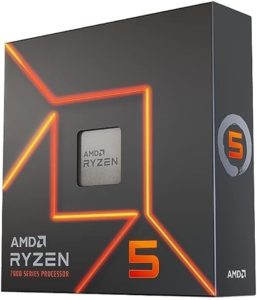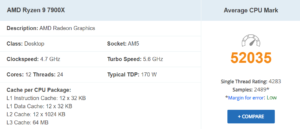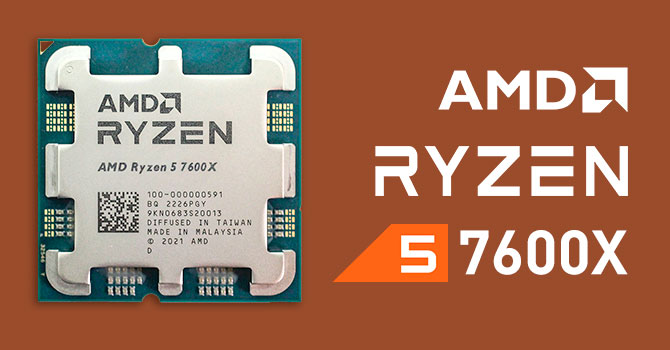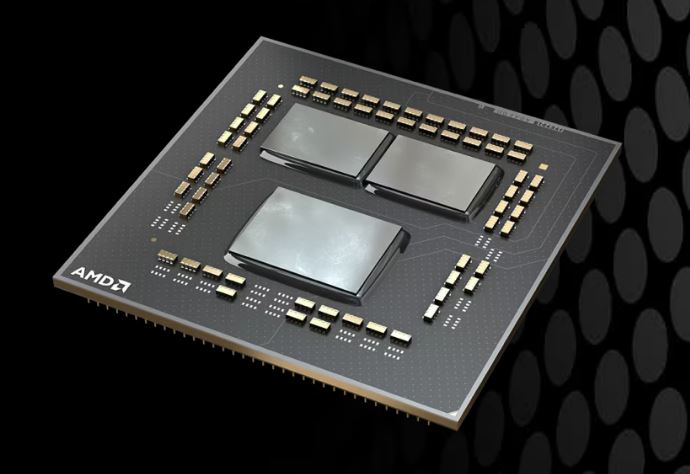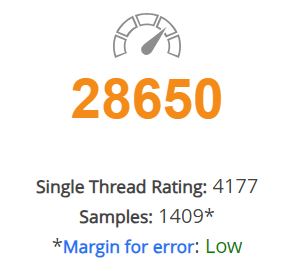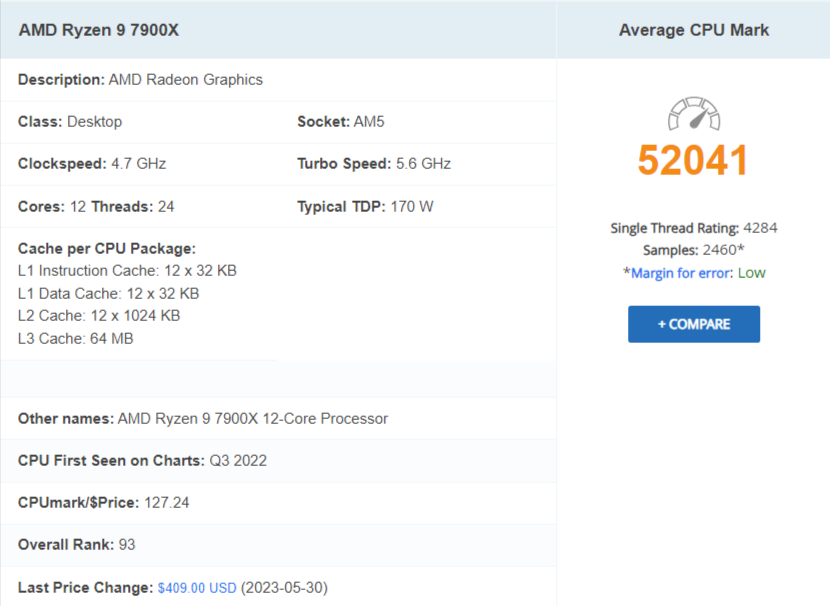Today I will be reviewing this amazing piece of computing machinery that I have been very excited to get my hands on! The Intel Core i9-13900KS is an amazing CPU from the folks over at Intel. It cost me just about $649. I’ve been messing around with it lately and I’m here to inform you about everything that I love about it! My delivery was handled very well! I know this isn’t really considered a part of the review too much but handling of the package is very important to how the CPU as a whole is perceived. Installing the CPU also went very well, I’m gonna guess that even a beginner could figure out how to install this CPU. I’d highly recommend this for any beginner PC builders out there. Now it’s time to discuss the performance.
My delivery was handled very well! I know this isn’t really considered a part of the review too much but handling of the package is very important to how the CPU as a whole is perceived. Installing the CPU also went very well, I’m gonna guess that even a beginner could figure out how to install this CPU. I’d highly recommend this for any beginner PC builders out there. Now it’s time to discuss the performance.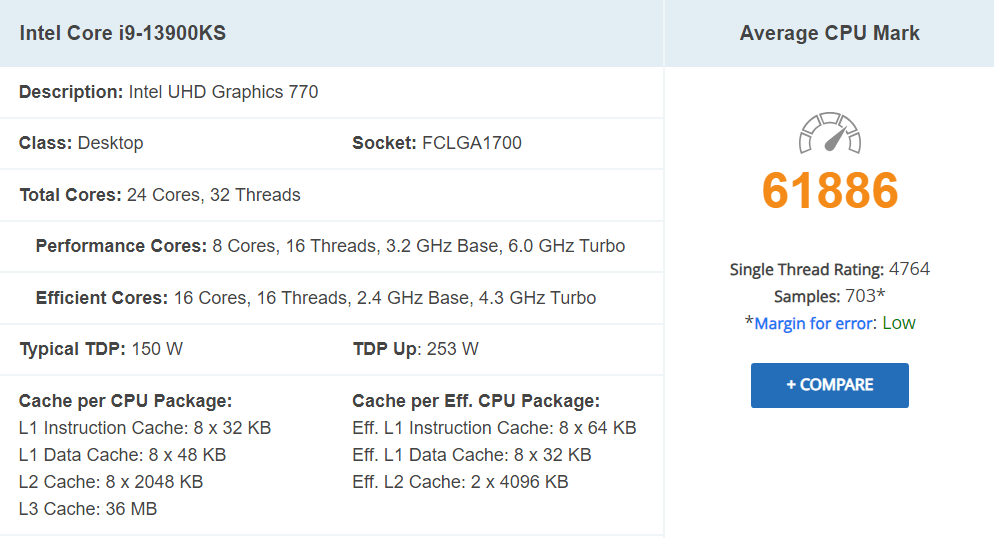 With a passmark rating of 61886, this is expected to be a great CPU! One of the most important things to a CPU’s performance is the CPU’s clock speed. This computer boasts an impressive E-core base frequency of 2.4 GHz and a P-core base frequency of 3.2 GHz. This CPU also contains 24 cores and 32 threads which really supports its power! It also contains a lot of cache to make its performance top-notch! It contains an L1 Instruction Cache: 8 x 32 KB, an L1 Data Cache: 8 x 48 KB, an L2 Cache: 8 x 2048 KB, and an L3 Cache: 36 MB! It also goes with the FCLGA 1700 socket that works with plenty of motherboards.
With a passmark rating of 61886, this is expected to be a great CPU! One of the most important things to a CPU’s performance is the CPU’s clock speed. This computer boasts an impressive E-core base frequency of 2.4 GHz and a P-core base frequency of 3.2 GHz. This CPU also contains 24 cores and 32 threads which really supports its power! It also contains a lot of cache to make its performance top-notch! It contains an L1 Instruction Cache: 8 x 32 KB, an L1 Data Cache: 8 x 48 KB, an L2 Cache: 8 x 2048 KB, and an L3 Cache: 36 MB! It also goes with the FCLGA 1700 socket that works with plenty of motherboards.
Overall this CPU is amazing! I recommend this to basically all PC owners out there! Cheaper PC builders might want to wait for a good deal though.
Note: This review is part of a classroom project.
References:



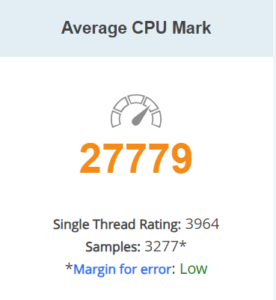 With this CPU I was able to play Farming Simulator 22 at high graphic with zero lag. Farming Simulator is my favorite game and this CPU has made me capable to farm my fields and haul grain all day long!
With this CPU I was able to play Farming Simulator 22 at high graphic with zero lag. Farming Simulator is my favorite game and this CPU has made me capable to farm my fields and haul grain all day long!