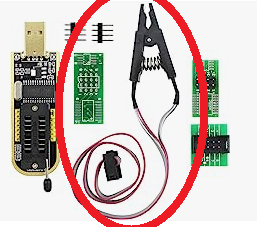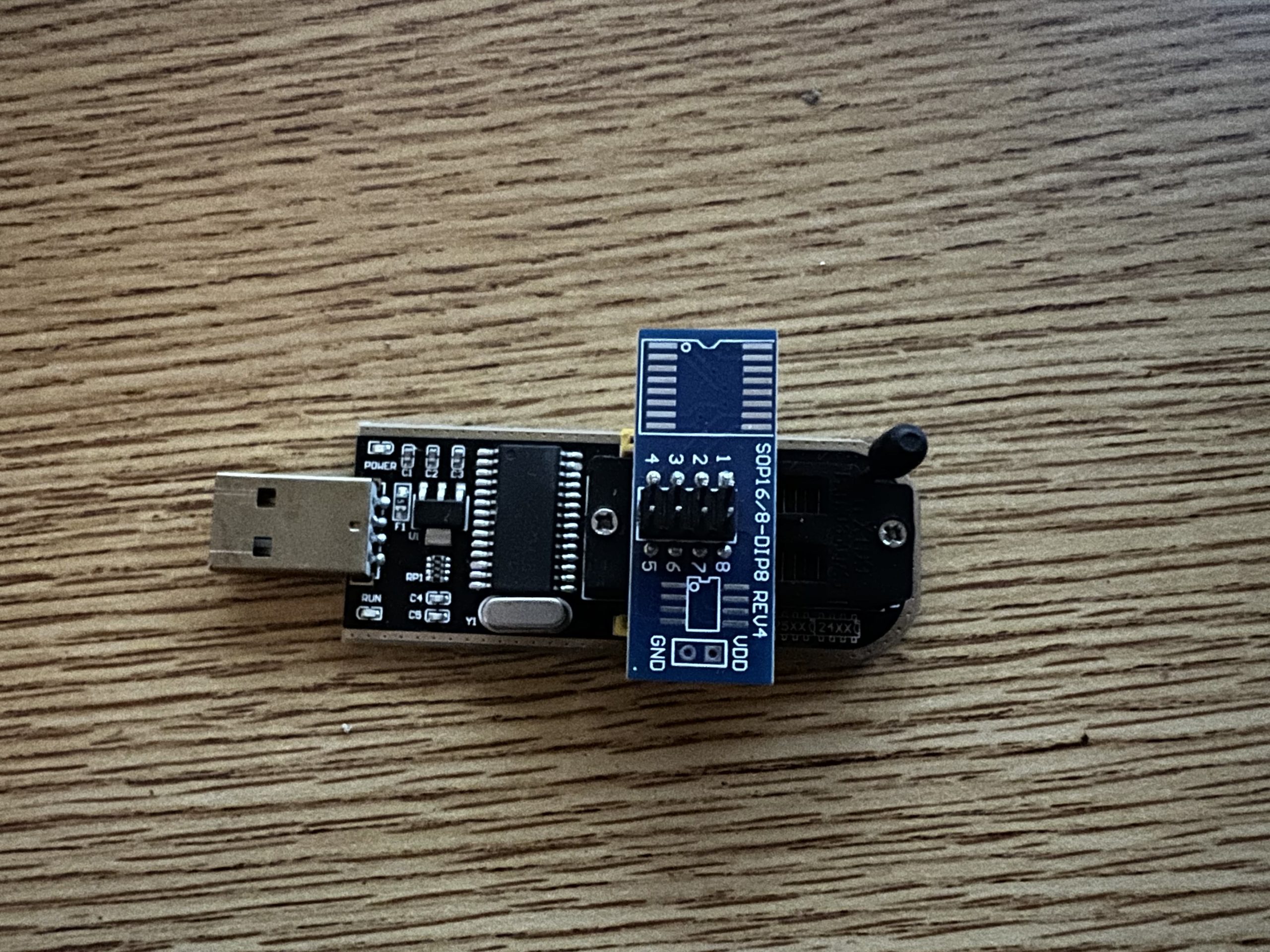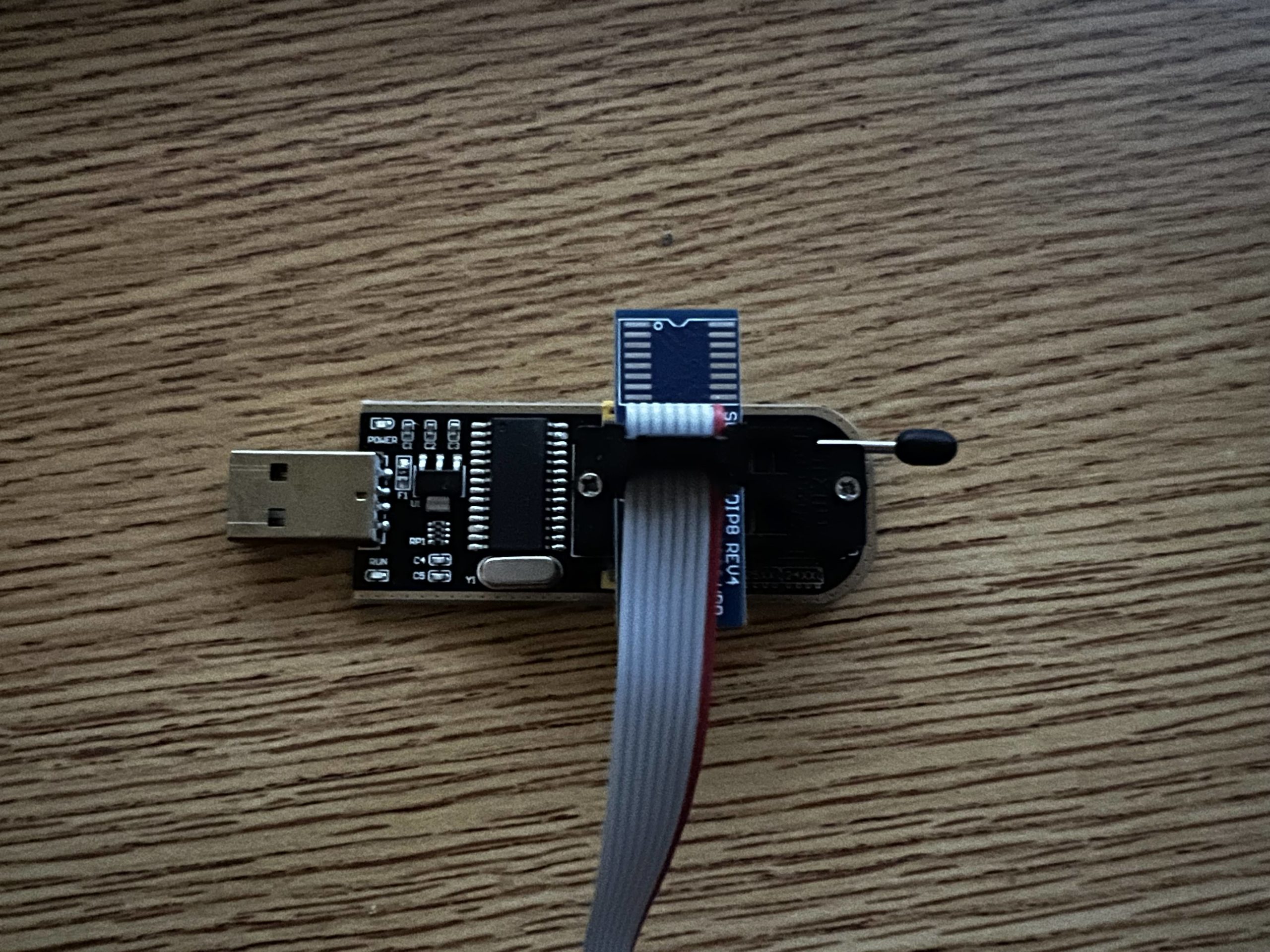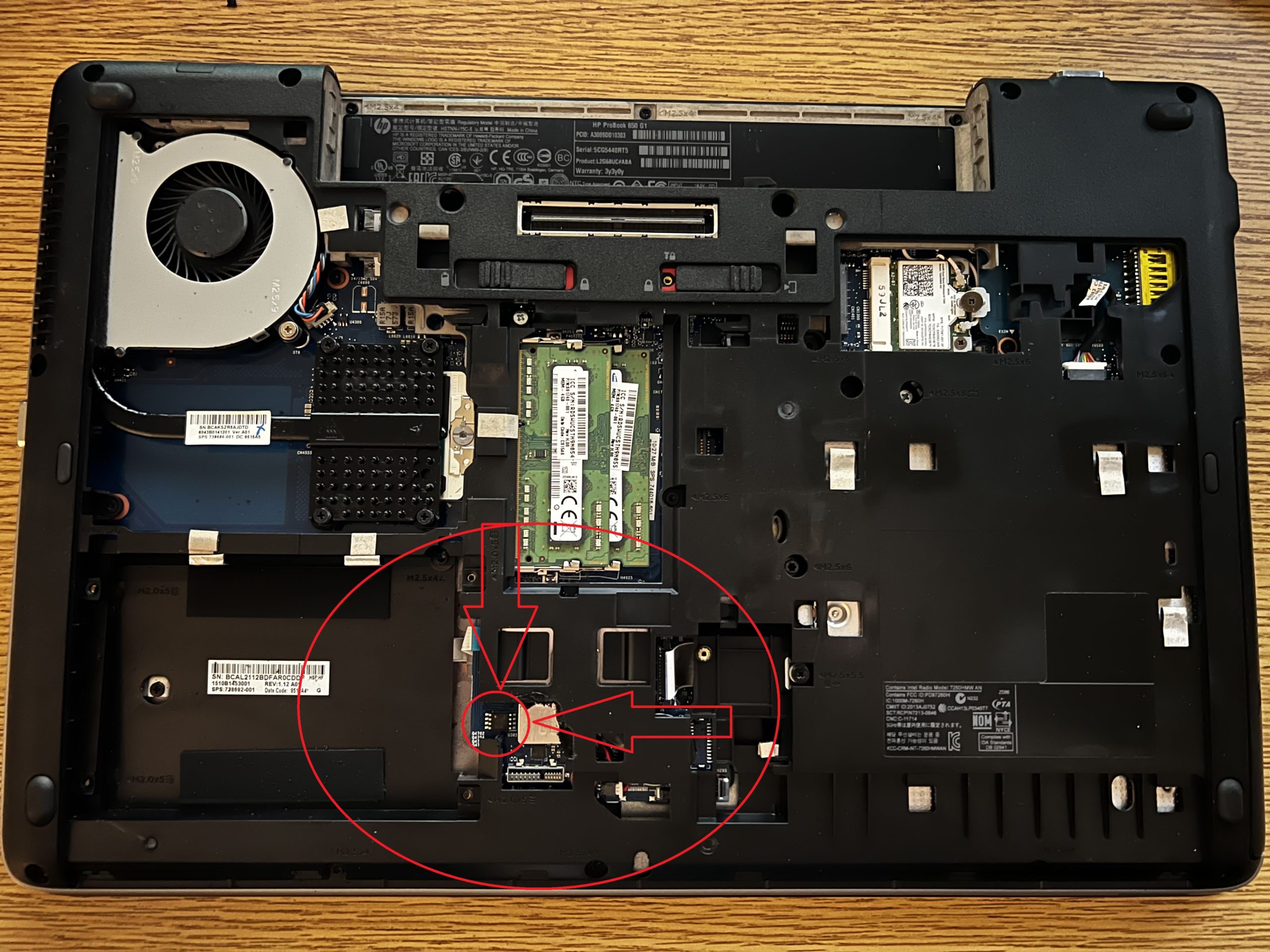DISCLAIMER: I AM NOT RESPONSIBLE FOR ANY DAMAGE OR CORRUPTION ON YOUR DEVICE. THIS IS A RISKY PROCESS AND SHOULD ONLY BE DONE BY TRAINED PROFESSIONALS WITH PERMISSION FROM THE LAPTOP OWNER!
THIS SAME PROCESS CAN BE DONE WITH OTHER HP LAPTOPS AS WELL! The only difference is the model number of the chips.
This blog post is a tutorial for reprogramming the BIOS on an HP Probook 650 G1 laptop. This is meant to clear the BIOS administrator password which prevents any changes to be made to the system software. This is a risky process that can and has a high chance of bricking your laptop motherboard. Proceed with caution!
- Notes
- Remove the laptop battery for the whole process! The programmer provides power to the chip.
- HP is useless for helping with this. Reprogramming the chip is the only way of recovery for a locked/corrupted BIOS.
- The chip will most likely not fit on the chip due to the case getting in the way. I used a dremel to cut away at a piece of the case to make room for the chip. It doesn’t harm the laptop in any way or do external cosmetic damage.
- Getting the clip on the CMOS chip is VERY finicky. You will need to reseat it a few times before getting it right.
- Obtain a CH341 a BIOS programmer. Make sure the one you purchase has the clip with it (as shown below).
- Obtain the correct software capable of reading your chip (the model number of your chip is written on it).
- I use the software that came with the programmer called “ASProgrammer” with the version being 2.2.0.0. The specific model of the chip for most of these laptops is “25L12873F” which is fairly new hence the minimin version being 2.2.0.0.
- Unzip the file you downloaded, open the “Ch341a V2.2.0.0 > Drivers > CH341A” folder, and run the “Setup.exe” executable to install the drivers for the programmer.
- After installing the drivers, go to the “Ch341a V2.2.0.0” folder and run the “Ch341a V2.2.0.0.exe” executable to open the program. The software should automatically detect the programmer.
- Obtain the HP Unlocker tool to clear the password.
- This software is what you will use to actually clear the password after you read the password and can be found HERE.
- Unzip the tool and place it on your desktop.
- Install the clip add-on to the BIOS programmer (as shown in the images below).
- Open the laptop and locate the BIOS chip (image below).
- Set The Clip on the CMOS Chip
- The corner of the clip that has a red wire needs to line up with the side of the chip with a small circular notch (as shown below).
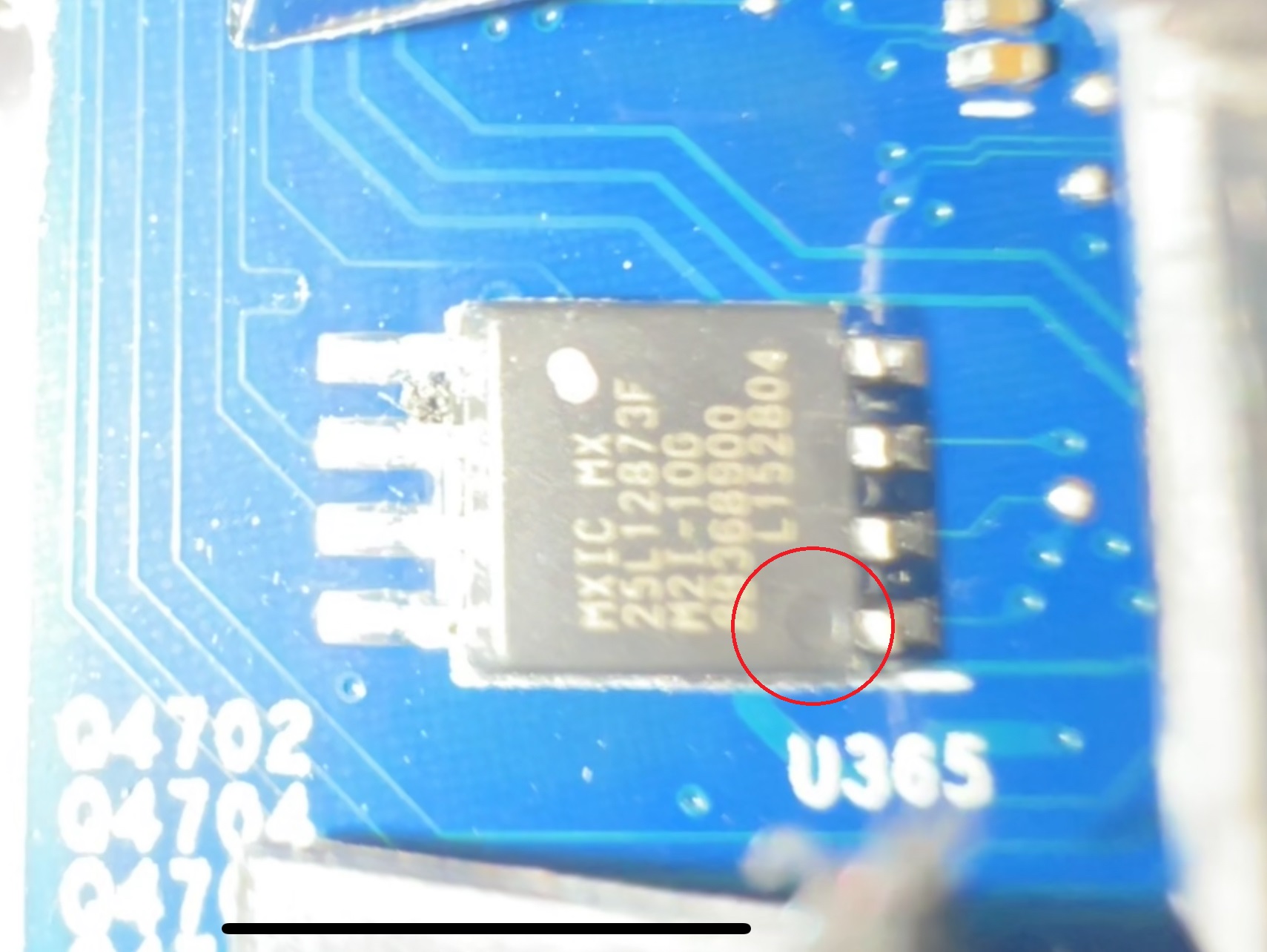
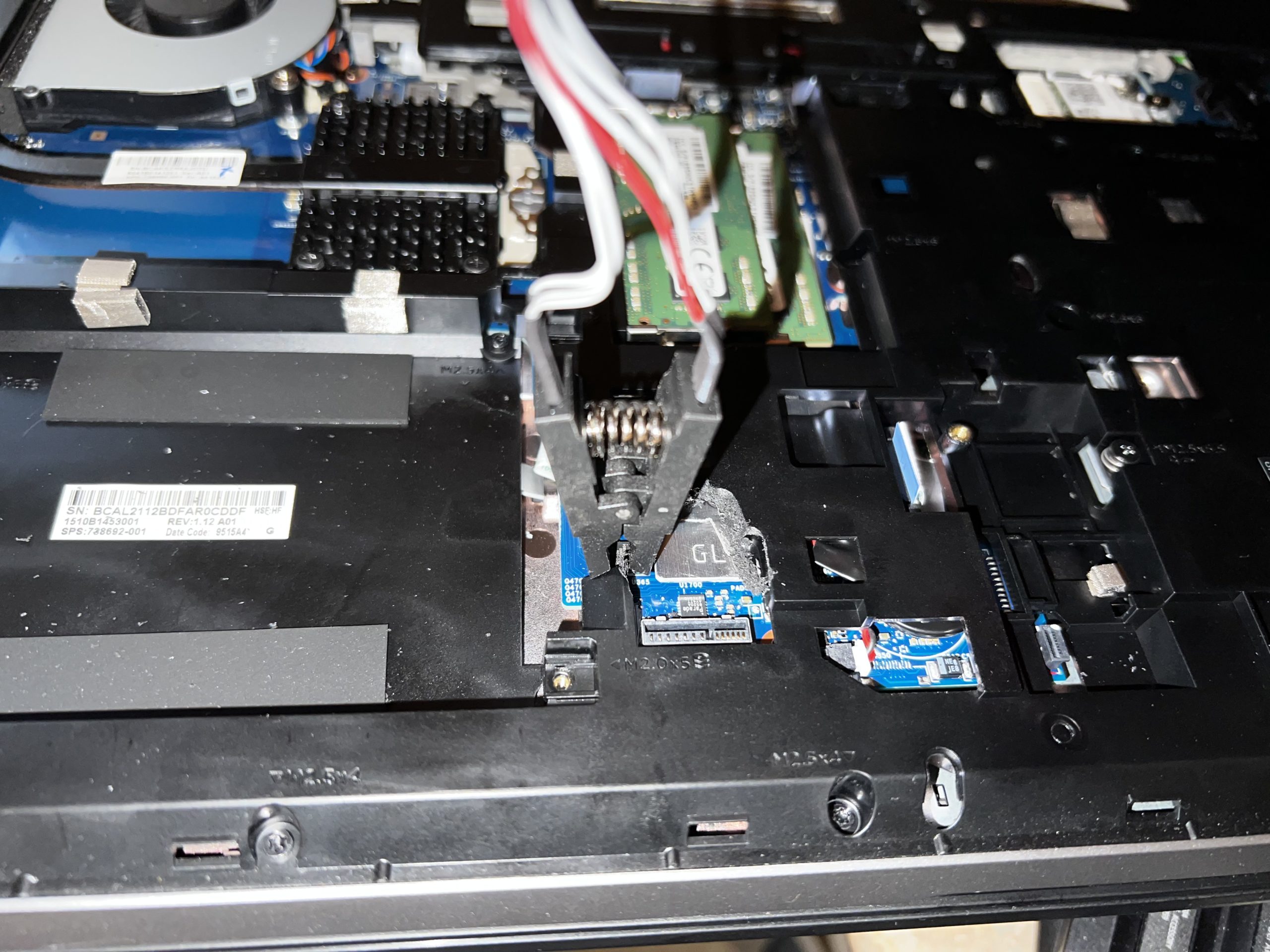
- Program The Chip
- Select Your Correct CMOS chip
- Open/Run the CHA 341 software executable after plugging in the programmer and connecting it to the chip.
- Press the “Detect” button as shown below and select the chip you are programming.
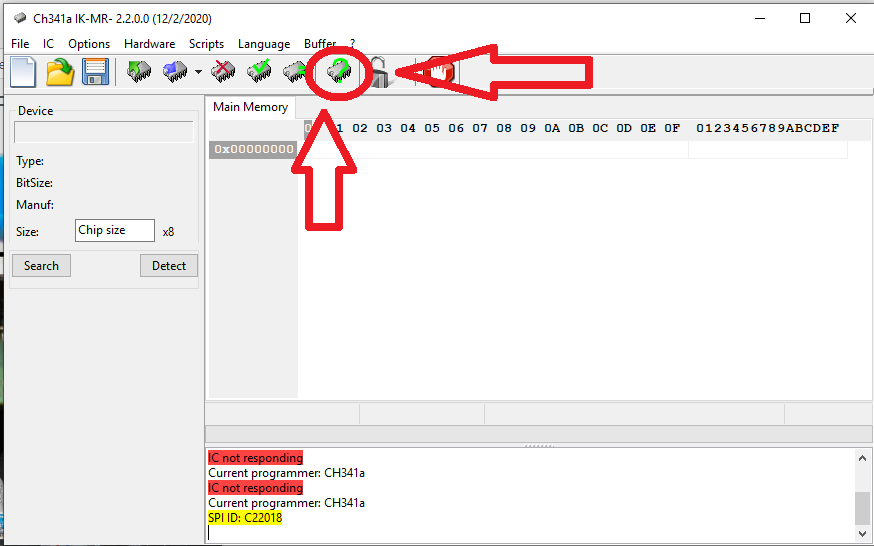
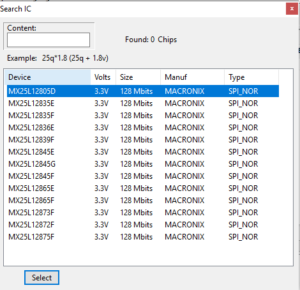
- Read the chip
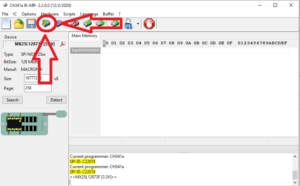
- After some time passes you will be left with a full output of hex code on the right side of the screen
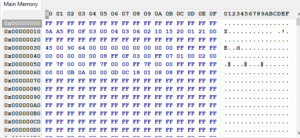
- Save the file to your desktop
- File > Save > Desktop.
- After saving, physically click and drag the file over the HP Unlocker program to create an “_unlocked” copy of the file.
- Load the _unlocked file into the ASProgrammer program.
- File > Open > yourfile_unlocked.bin
- Program the CMOS Chip
- After loading the unlocked file, you can hit the program button to program the CMOD chip.
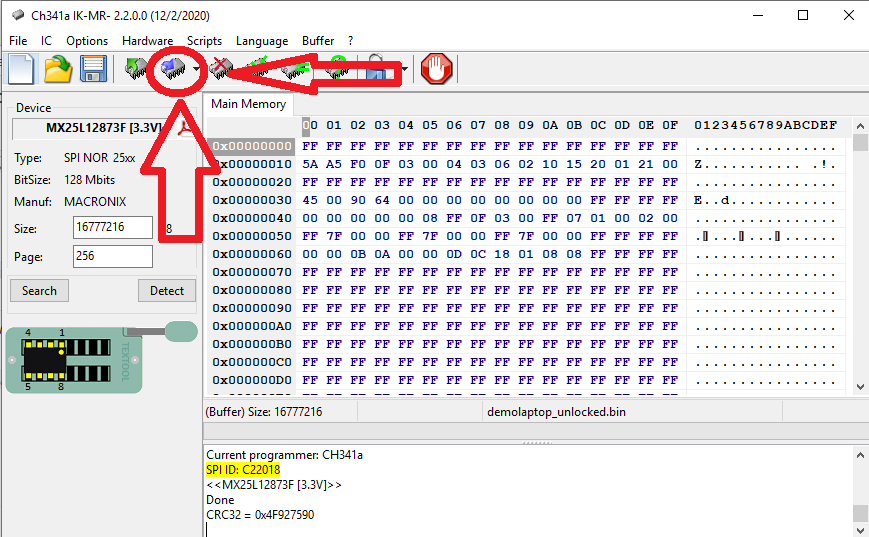
- After about 3-5 minutes, the software should show a success message at the bottom and you can remove the clip and enter a password-free bios!
- Select Your Correct CMOS chip