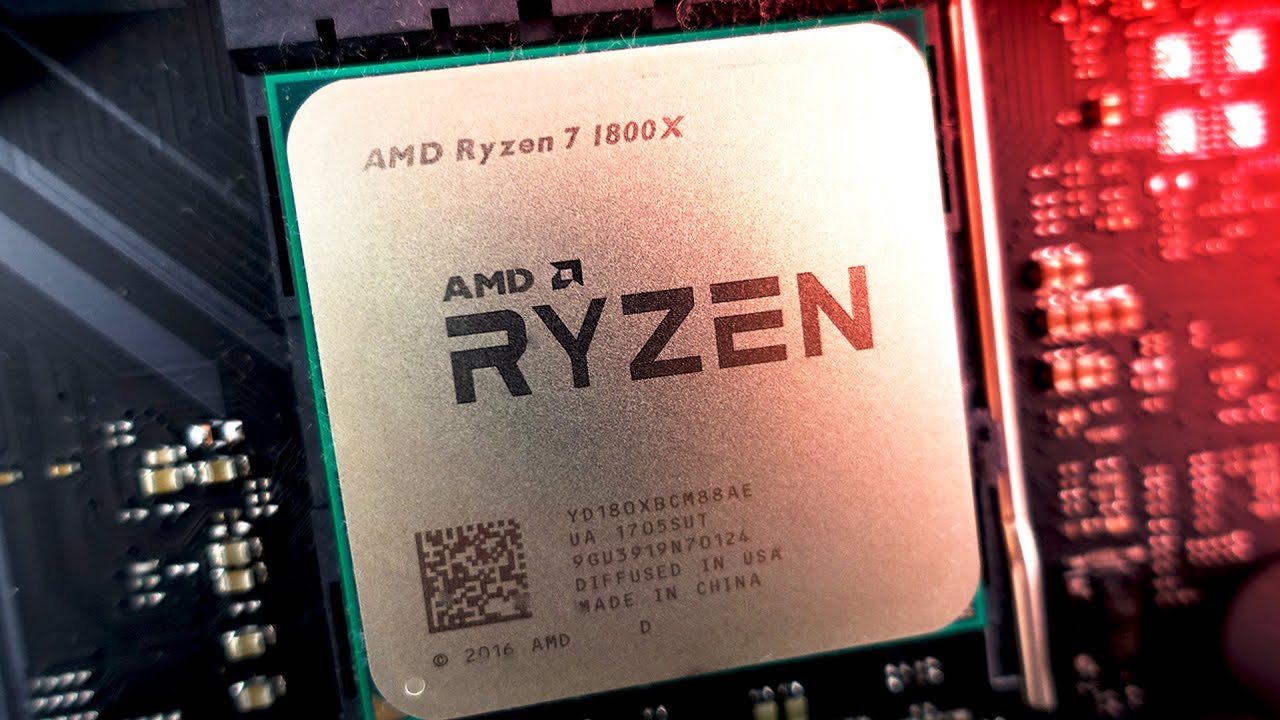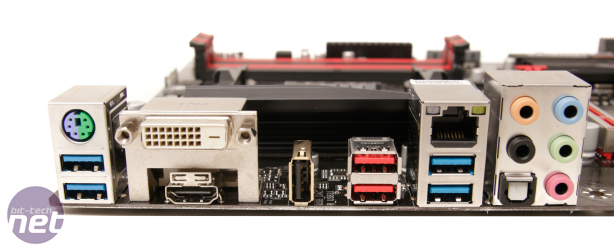< Intel Corporation is an American multinational corporation and technology company headquartered in Santa Clara, California. It is the world’s second largest and second highest valued semiconductor chip makers based on revenue after being overtaken by Samsung, and is the inventor of the x86 series of microprocessors, the processors found in most PCs (Intel Wikipedia).
Intel Corporation is an American multinational corporation and technology company headquartered in Santa Clara, California. It is the world’s second largest and second highest valued semiconductor chip makers based on revenue after being overtaken by Samsung, and is the inventor of the x86 series of microprocessors, the processors found in most PCs (Intel Wikipedia).
Intel’s 7700K processor is a largely unimpressive one. Although this top-end processor is the most advanced CPU silicon around, it is far from a must-have. So the question of, “Is it worth the price?” becomes a very difficult one to answer. Unless your current CPU is extremely old and you’re dying to get a new one, there is no need to be jealous over the newer generation CPU. In simple terms: keep your current CPU, because this one is nothing to write home about. The Core i7 7700K is not a worthy upgrade (PC Games News).

The Core i7 7700K has been condemned from many users as a product that is produced when companies simply stop trying. The clock speeds are slightly higher, but Intel neglects to improve factors like architecture, process, and instructions per clock. This CPU overall does not perform better than any of its predecessors (arsTechnica).
Specifications:
- CPU clock speed: 4.2 GHz
- Number of cores: quad-core
- Socket type: LGA 1151
- Cache (L1, L2, L3):
- L1– 4 x 32KB instruction
4 x 32KB data
L2– 4 x 256KB
L3– 8MB
- L1– 4 x 32KB instruction
- Passmark CPU mark: 12101
 Overall, I would not recommend this CPU to anyone looking for a shiny new component to put in their PC. It is technically sufficient for gaming and any other activities you may want to perform on your computer, but chances are the the CPU you currently have is too. And the Core i7-7700K is just not worth the upgrade. If you are just itching for a new CPU, avoid this new generation Kaby Lake family of processors. Or, just avoid Intel in general and try a CPU from the competition, AMD.
Overall, I would not recommend this CPU to anyone looking for a shiny new component to put in their PC. It is technically sufficient for gaming and any other activities you may want to perform on your computer, but chances are the the CPU you currently have is too. And the Core i7-7700K is just not worth the upgrade. If you are just itching for a new CPU, avoid this new generation Kaby Lake family of processors. Or, just avoid Intel in general and try a CPU from the competition, AMD.
Note: This review is part of a classroom project.
References: https://en.wikipedia.org, https://www.pcgamesn.com, https://arstechnica.com https://www.newegg.com]]>