The Intel Core i7 8700 (8th Generation) is a great option for any computer. This CPU is especially great for a gaming motherboard. It has all the features that anyone and especially you need. It has great memory and great speed for all your gaming needs.
So you’re probably wondering, “what socket does this CPU even use?” Well, this CPU is fitted for the LGA 1151 (300 series) sockets. You have to watch what socket your motherboard has so your motherboard will work.

Cache is very important to the CPU and for the motherboard especially. Cache is memory that is directly stored in the CPU. This picture is a perfect representation of cache. This CPU has 12 MB (MegaBytes) of L3 Cache. What this is basically saying is that the speed is 12 million cycles per second.
The number of cores is important as well. The cores in a CPU are like the “brains” of the CPU. This CPU has 6 cores and 12 threads as well as “Hyperthreading.” This CPU can do a lot for the user.
This CPU is also fast with 3.2 GHz (GigaHertz) as its clock speed. This means that it goes around in 3.2 billion cycles per second.
I would recommend this CPU for anyone. I would recommend this CPU to gamers as well. The performance of this CPU is amazing with how fast it can go and all the cache and hyperthreading it can do. To read more, the links below will help.
https://www.newegg.com/core-i7-8th-gen-intel-core-i7-8700/p/N82E16819117826
https://www.cpubenchmark.net/cpu.php?cpu=Intel+Core+i7-8700+%40+3.20GHz&id=3099
Note: This is a class project
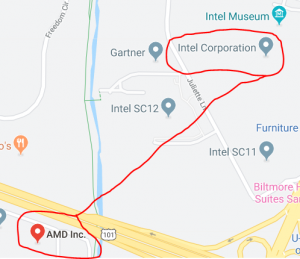
 So as you can see the company’s are very close to each other that if they wanted to have a meeting, they could walk to either places buildings.
So as you can see the company’s are very close to each other that if they wanted to have a meeting, they could walk to either places buildings.














