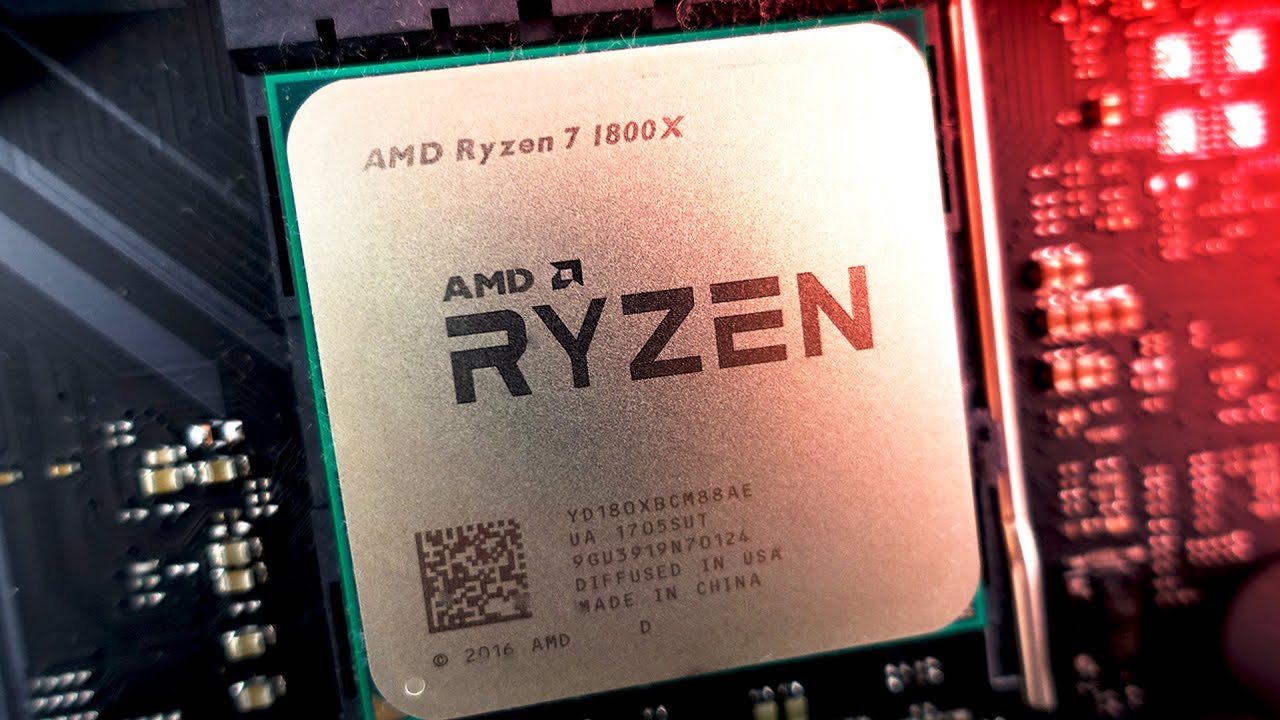<
Benchmarks:
- Size: 500 Gb
- Read speed: 550 MB/s
- write speed: 520 MB/s
- Read IOPS: 98,000 IOPS
- Write IOPS: 90,000 IOPS
- MLC
- MTBF: 1.5 Million Hours Reliability
- Warranty: 5 years
- 2.5″
- Memory Components: 3D NAND
I was expecting great things from this SSD because I have always had a great experience with Samsung. I was correct in my expectations as this SSD blew me out of the water. The installation was easy I did not even need to use the installation disk. It made my computer 2-3 times faster and I would highly recommend. The only item that could be considered a problem is the price. I feel as though this is a fair price for the speed that was acquired but with some research, one might be able to find an SSD just as reliable for a more affordable price. Again I used my ASUS business motherboard for this test. Different problems could occur using a home or gaming motherboard. I would highly recommend this SSD for its speed alone and lack of problems. I was expecting greatness from Samsung, but they have outdone themselves this time.
Note: This review is part of a classroom project.
References:
Motherboard: https://www.newegg.com/Product/Product.aspx?
SSD: https://www.newegg.com/Product/Product.aspx?
Samsung:https://en.wikipedia.org/wiki/Samsung]]>