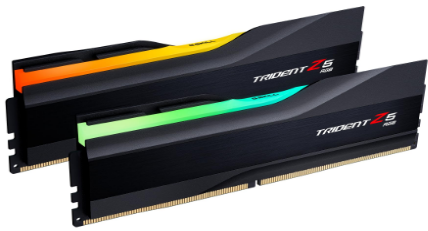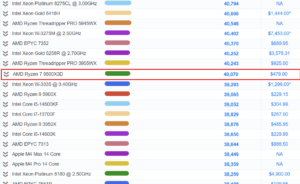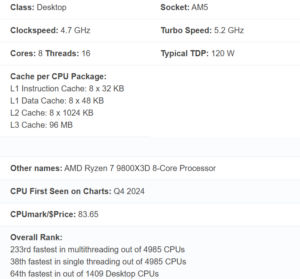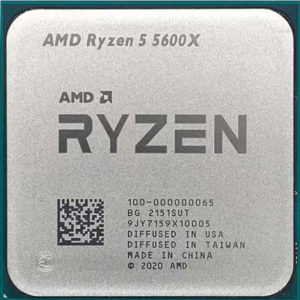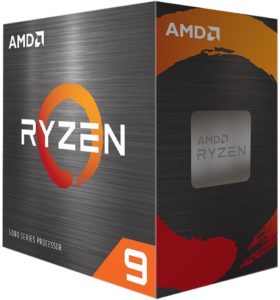RAM can be confusing, I know from experience. I’m sure we’ve all had the experience of buying a computer or laptop for personal use, and then you come to learn that it can barely run Microsoft Word and Google Chrome at the same time. So, what should you get if you want a computer for your home? I’d suggest the…
Corsair VENGEANCE LPX!
 ⇦ Click this it for the full image
⇦ Click this it for the full image
I specifically tried the 2666 MHz version, but you should get whatever works with your motherboard. It doesn’t make too big of a difference. It’s $17.99 on the Corsair website. The kit I linked was only 8GB, but that’s all you really need for a home computer. It’s not something you use to mine crypto, or whatever those tech bros are doing nowadays. However, it’s perfect for Chrome, and the occasional game of Tetris.
So, why should you get it? Well, it’s quite affordable. Computers are expensive, so why throwaway good money on extra memory you won’t use? You can use the money you saved on say, oh I don’t know. Genshin pulls? I know what you PC builders do in your free time. Even if you don’t play Genshin Impact (don’t play it. It’s not worth it), the extra money is nice.
Another thing is that it has aluminum heat spreaders all over it, meaning that it doesn’t feel like it’ll cause a 2nd degree burn if you touch it. You can push it harder without having to worry about your PC catching on fire like a lithium battery. Why would pushing it harder be useful in a home setting? It’s useful because there’s quite a few people who DON’T CLOSE THEIR CHROME TABS. Yes, I’m calling you out, but also myself. I have 18 tabs as I’m writing this, and the heat spreaders makes my absolute dog water PC feel just fine. It runs just fine, if not better than when I had my previous RAM in there.
I’d seriously suggest checking this RAM out if you need something affordable and low heat. I noticed it had 4.7 stars on Amazon, and I can see why. Who knows, it could be perfect for your build!
Sources
NOTE: This is a classroom project!!! This was done for SCHOOL!!!!