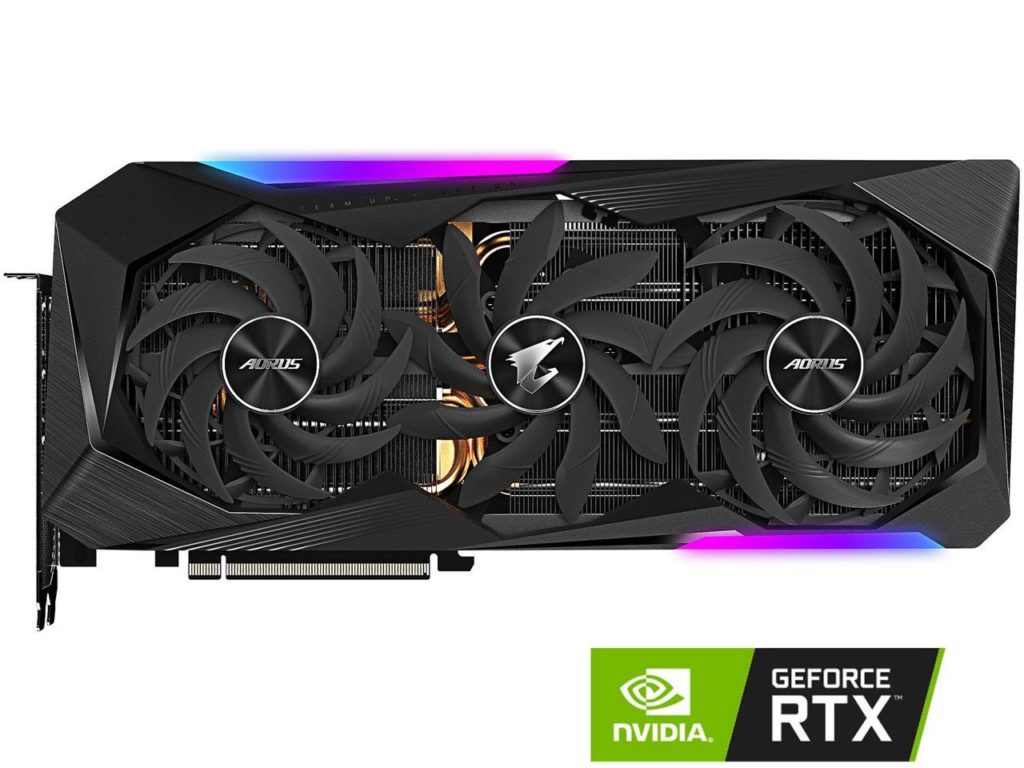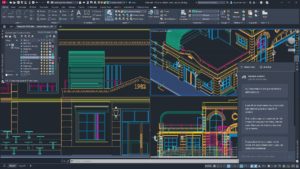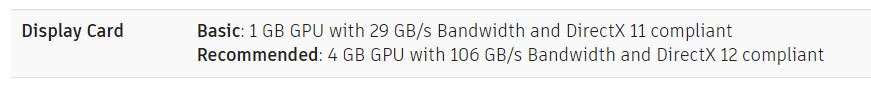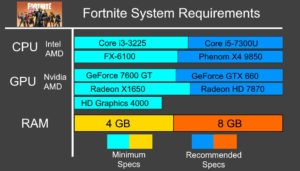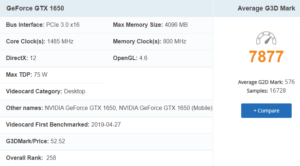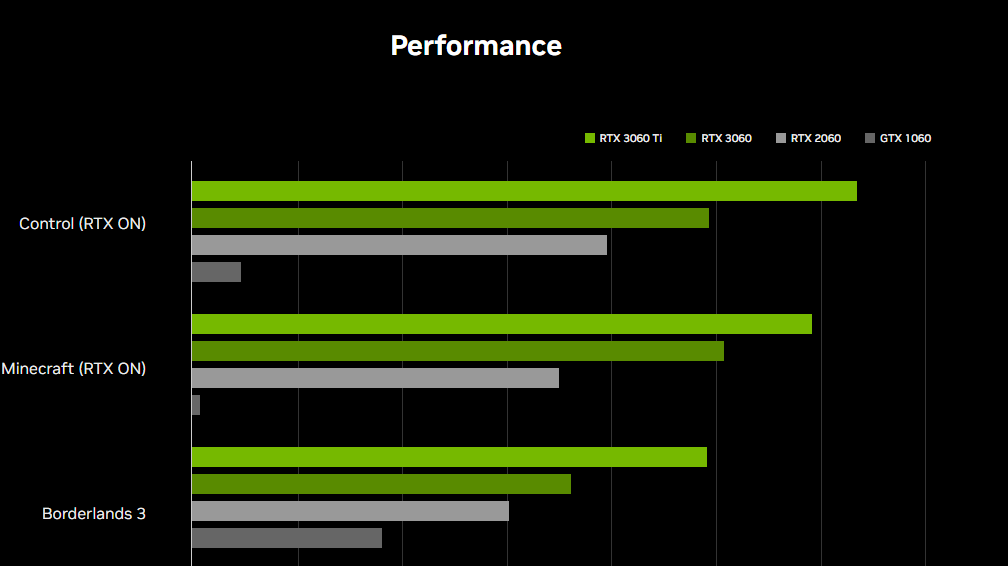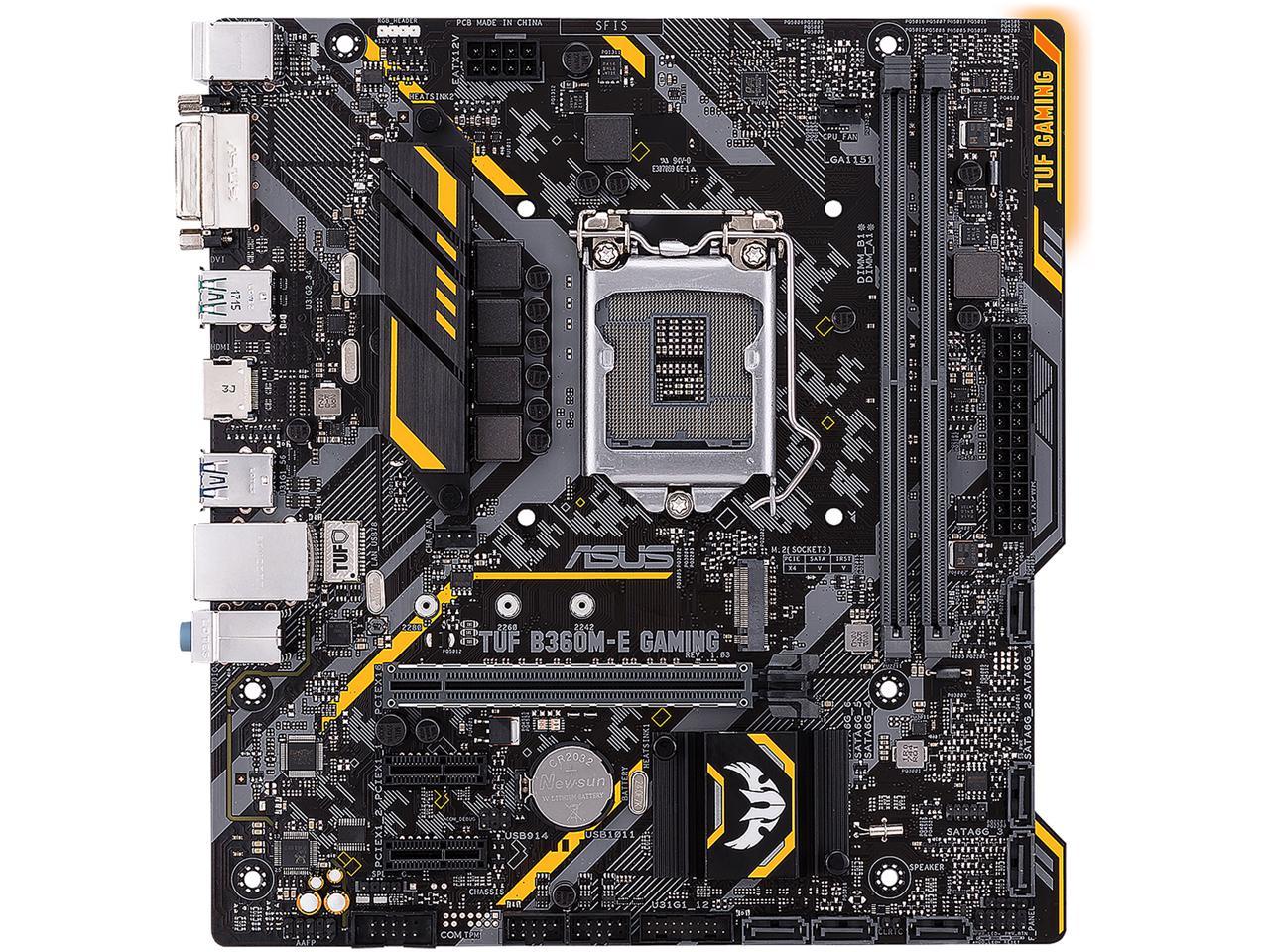“Call of Duty: Modern Warfare” is a critically acclaimed first-person shooter video game developed by Infinity Ward and published by Activision. Released in October 2019, it serves as a soft reboot of the iconic “Modern Warfare” sub-series within the larger Call of Duty franchise. Set in a fictional contemporary world torn by geopolitical conflicts, the game presents a gritty and realistic portrayal of modern warfare. Players navigate through a gripping single-player campaign that follows a diverse cast of characters, including special forces operatives and freedom fighters, as they combat terrorist threats and navigate moral complexities. With its immersive multiplayer modes and cutting-edge graphics, “Modern Warfare” delivers an intense and cinematic gaming experience that resonates with both longtime fans and newcomers to the franchise.” ChatGPT
- This game requires many things for it to be able to be played. The specifications for this game are “OS: Windows 7 64-bit (SP1) or Windows 10 64-bit
- Processor: Intel Core i3-4340 or AMD FX-6300
- RAM: 8GB
- Graphics Card: NVIDIA GeForce GTX 670 / GeForce GTX 1650 or AMD Radeon HD 7950
- DirectX: Version 12
- Storage: 175 GB available space
- Sound Card: DirectX compatible”. The video card that is going to be used to run this game is the GeForce RTX 4080. The specifications for this card are:
- Cores: 9728
- Boost clock. 2.51
- Base clock: 2.21
- Memory configuration : 16 GB
- Memory interface width: 256 Bits
- Maximum display Res: 4K at 240Hz or 8K at 60Hz with DSC, HDR
- Slots: 3
- Idle Power: 13
- Average Gaming Power:251
- Total Graphics Power: 320
- Required System Power: 750
- Power Connectors :3x PCIe 8-pin cables (adapter in box)OR
- 1x 450 W or greater PCIe Gen 5 cable.
The minimum graphics card for this game is the GeForce GTX 670 or the GeForce GTX 1650. The recommended video card for this game is the Nvidia GeForce RTX 2060.
The Graphics card I have bought to run this game is the GeForce RTX 4080 super. graphics card cost $999.00.
With the sheer graphical prowess of the GeForce RTX 4080, Call of Duty: Modern Warfare would offer an unparalleled gaming experience. The game would run seamlessly at maximum settings, delivering stunning visuals with lifelike textures, realistic lighting effects, and smooth frame rates. Players would immerse themselves in the intense action, feeling every explosion and gunshot with unprecedented clarity and detail. The RTX 4080’s advanced ray tracing capabilities would elevate the game’s visuals to new heights, creating dynamic environments that react realistically to lighting changes and reflections. Overall, Modern Warfare on the GeForce RTX 4080 would set a new standard for immersive gaming, offering unparalleled visual fidelity and performance.

This video card us 3rd on the high end list of video cards.
This is a class project!
Work Cited
ChatGPT, https://chat.openai.com/. Accessed 26 April 2024.
YouTube: Home, 9 November 2017, https://www.nvidia.com/en-us/geforce/graphics-cards/40-series/rtx-4080-family/?scrlybrkr=ce7e954e. Accessed 26 April 2024.
“PassMark Video Card (GPU) Benchmarks – High End Video Cards.” Video Card Benchmarks, https://www.videocardbenchmark.net/high_end_gpus.html. Accessed 26 April 2024.