<
| Core Clock Speed | 1190 MHz |
| Memory Size | 4GB |
| Memory Type | GDDR5 |
| Ports | 1 x HDMI, 3 x DisplayPort, 1 x DVI |
| Max Resolution | 4096×2160 |
| SLI Support | Quad SLI |
| Power Requirements | Recommended 500W Minimum Power Supply |
| Interface | PCI Express 3.0 x16 |
]]>
<
| Core Clock Speed | 1190 MHz |
| Memory Size | 4GB |
| Memory Type | GDDR5 |
| Ports | 1 x HDMI, 3 x DisplayPort, 1 x DVI |
| Max Resolution | 4096×2160 |
| SLI Support | Quad SLI |
| Power Requirements | Recommended 500W Minimum Power Supply |
| Interface | PCI Express 3.0 x16 |
]]>
<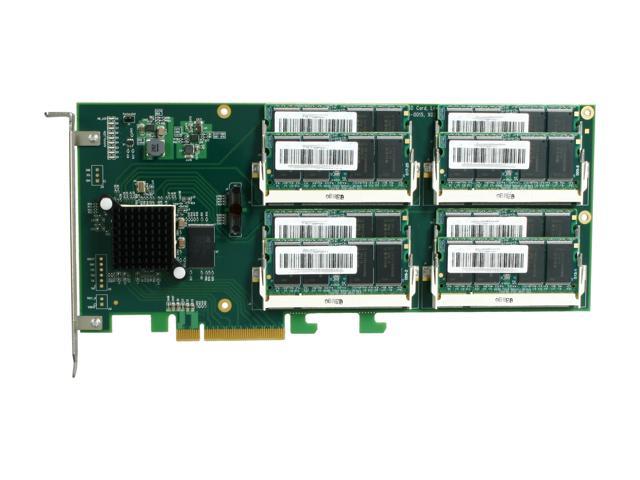
| Form Factor: | PCI-Express |
| Size: | 1 TB (Terabyte) |
| Max Read: | 800 MB/s |
| Max Write: | 750 MB/s |
| 4KB Random Read: | 29,000 IOPS (113 MB/s) |
| 4KB Random Write: | 7,700 IOPS (30 MB/s) |
| Sustained Write: | 500 MB/s |
| MTBF: (Mean Time Between Failure) | 1 million hours |
This SSD has its pros and cons but I think that it is too expensive for what you are getting because you can get a Samsung 840 EVO for $599.48 on newegg.com and it has faster IOPS by a lot but its max read and write is slower but it is half the price. The OCZ’s price per gigabyte is $1.29 and the Samsung is only $.59 a gigabyte which is a lot less expensive. I wouldn’t recommend this product because of its price per gigabyte and its IOPS are lower than most other 1TB SSD’s.]]>
<![CDATA[
| Capacity: | 16GB (4x4GB) |
| Type: | 240-pin DDR3 SDRAM |
| Speed: | 3000 (PC3 24000) |
| Cas Latency: | 12 |
| Timing: | 12-14-14-36 |
| Voltage: | 1.65V |
| Multi-channel Kit: | Quad Channel Kit |
]]>